What is geotagging?

When you see a photo of a restaurant or beautiful location, you will inevitably want to know where it's taken. Without a geotag, an image could be from anywhere! And that doesn't do any favors to those wishing to find the source of the image or to the search engines that are trying to index it. This is why geotagging is so vital. Geotagging isn't just for social media. Most photos have geotags already embedded in them, but these tags can be altered to serve the purpose of the image.
Let's look at what geotagging is, and how you can use geotags in a variety of ways.
What are geotags?

Geotags are embedded in the backend of your images and videos, also called metadata. They are the exact geographic coordinates of where your photo was taken (both latitude and longitude). Depending on the device you use to take a photo and the settings that are enabled, your photo may or may not already have a geotag. Some devices allow you to turn on or off geotagging based on your own preferences. Some people may not want geotags for privacy reasons, whereas others can benefit from strategic geotagging. It all depends on what you intend to use your media for.
If your photos or videos don't have geotags, you can add them manually. And if they already have geotags, you can change them to another location or remove them.
Geotagging has become a popular feature of many social media apps like Instagram and Snapchat, so users can tag their posts so that people know exactly where they were taken. But geotagging has many benefits beyond just showcasing your location to your followers.
How does geotagging work?
Geotagging works by assigning geographical coordinates to a photo or video and embedding it in the metadata. These coordinates will appear in the EXIF of your photos, which you can find by viewing your image properties, and they include the latitude and longitude in decimal degrees. A geotag will only be applied if geotagging is enabled by your device. Usually, it's enabled by default, but you can turn this feature off in your device settings. If your image or video isn't automatically geotagged, you can add the geotag after the fact.
If you upload your images to the internet, geotags will help search engines identify the location of your image. Since search engines cannot actually 'see' images in the regular sense, geotags give them vital information that they can use to index the image correctly.
If you want to view your geotags on iOS, you can do so by clicking on the photo in your Photos app and swiping up. If a geotag has been applied to the picture, you'll be able to see a pinpoint on a map. For Android, open your Gallery app, click on the image, and select 'Details.' You'll then see the geographical coordinates listed as latitude and longitude.
The benefits of geotagging
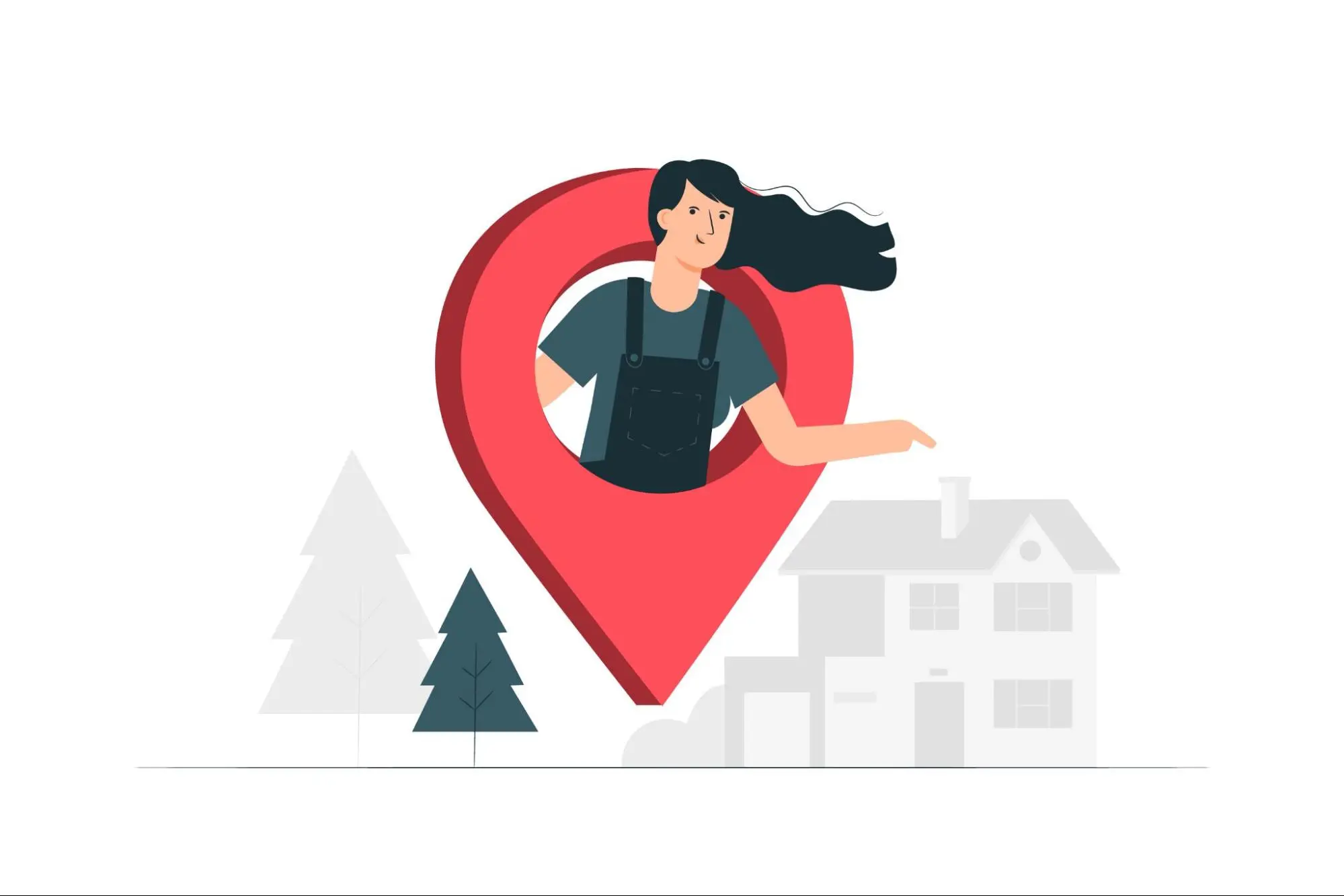
Geotagging your images is beneficial for a variety of reasons. When consumers geotag their pictures of products, services, or locations, it can provide some helpful insights. For example, if you're a restaurant and see a high volume of customers tagging images of one of your dishes, then it's likely a customer favorite. It also provides a unique marketing opportunity to connect with the customers that are posting.
Geotagging will also help to boost business or brand awareness, increasing your reach as others see and click on the tags. Now, this is just for social media, but by geotagging your images you can boost your reach in another way. And that is SEO. When an individual searches for something online, the search engine will provide them with the most relevant results based on their geolocation. By geotagging your images before uploading them to your website or Google My Business account, you are telling search engines the precise location of the image and ensuring that your target audience is presented with those images when they search.
Geotagging for Google My Business
If you have a Google My Business account, then it's essential to upload photos to bring interest to your business. Without photos, your business is unlikely to receive traffic, even if someone stumbles upon it on Google. But the importance of images is more than just aesthetic. When you upload an image to your Google My Business account, search engines will crawl your photos and read the metadata to determine the context of your image. They will use this information to index your photos and present them to the most relevant searchers.
Ideally, you want your target audience to see your photos when they search for something online. For example, if you run a barber shop in Houston, you want anyone from Houston who searches the term "barbershop" to see your photos. It's of no benefit to you for people across the world to see your images. Geotagging your pictures will give Google accurate location data for all your photos to appear to a relevant audience.
You can't geotag images directly in your Google My Business account. You will need to do so before uploading your images. Your photos may already have geotags in their EXIF metadata, but it's essential that the geographical coordinates match the address on your Google My Business account. It's easy to geotag your photos using a tool like GeoTagSEO, where you can upload your photo, add the proper tags and then redownload them before uploading them to your account.
Geotagging on Instagram
Geotagging on Instagram is a great way to let your followers know where your image or video was taken. But beyond that, it can also help increase your reach since your content will appear on the locations page. By strategically geotagging your location, you can dramatically boost the number of eyes on your content, increasing your profile and website traffic.
For example, if you take a photo at a restaurant in Miami, Florida, you could either geotag Florida, Miami, South Beach, or the restaurant name. While the "Miami" geotag is likely to receive the highest traffic volume, it will also have the most competition, meaning your content could get lost amongst the others. If you tag the restaurant itself, it may receive much lower traffic, but with less competition, your content is more likely to be seen.
If you are the restaurant yourself, you may want to use a mix of geotags, including city, neighborhood, and actual location, to ensure you get the best reach.

Missing Location in your images?
Adding meta tags to your images improves search engine performance greatly!
Try It for Free!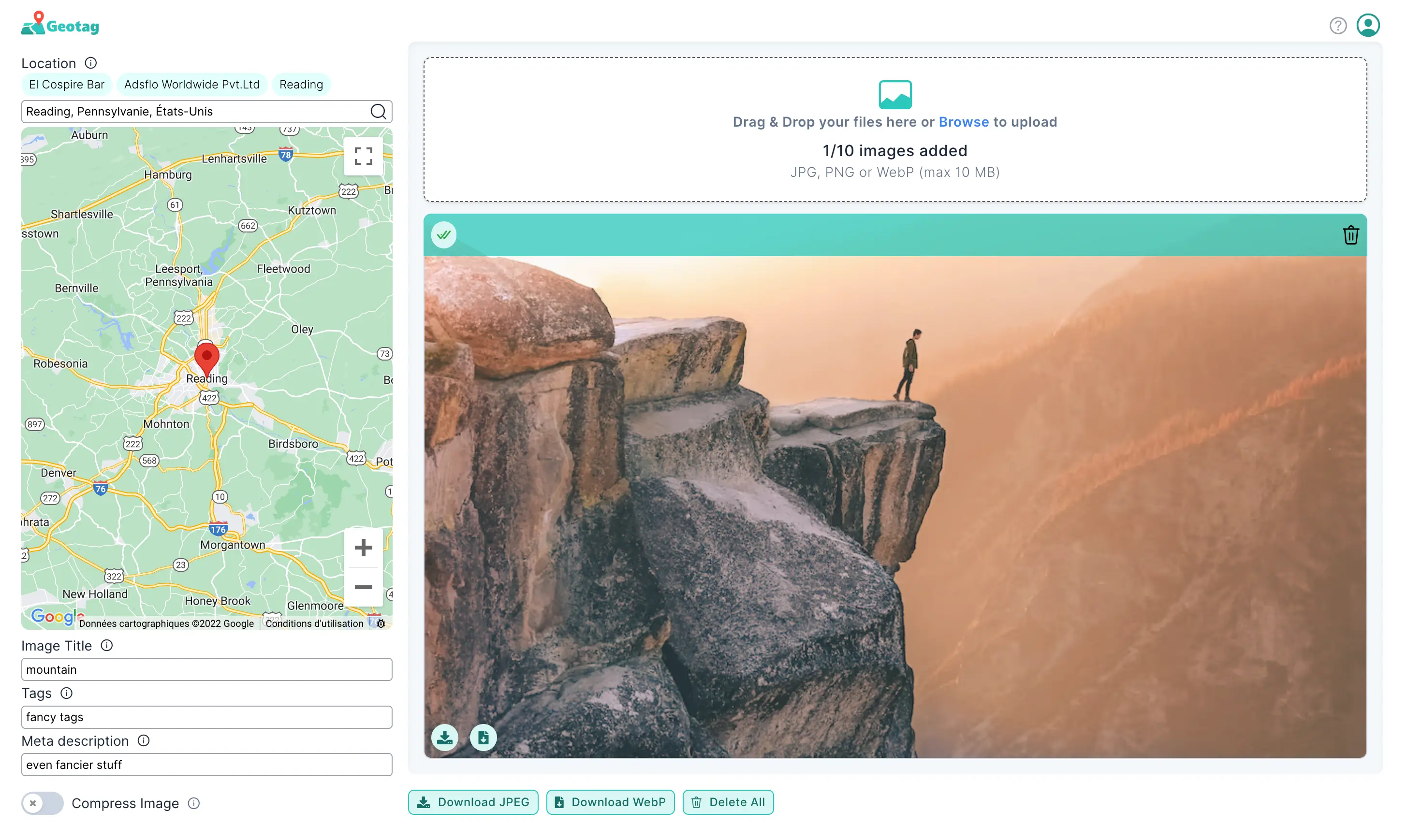
Geotagging on Snapchat
If you're a Snapchat user, you might want to use the app's location tagging feature. When sending snaps to your friends or family, you can geotag your location, so you don't need to explain where you are. To geotag your image or video on Snapchat simply take your snap and click on the sticker icon, which you can find at the top right of your screen. Once you do that, you'll see a sticker labeled "location." When you click on it, you'll automatically be provided with a list of potential locations based on the geotags that Snapchat picks up. You can choose one from the list or search for something else.
There is a chance your location won't appear in the search bar because Snapchat has quite a small radius when searching for a location, and sometimes it isn't 100% precise.
Another cool feature of Snapchat is Geotag filters. These filters can be applied by swiping right on your photo or video once you take your snap. Geotag filters are only available for a location if Snapchat or someone else has already made one. So you're most likely to find them only for popular destinations. That said, if you have design skills and want to create an excellent filter for your favorite location spot, you can make one and submit it to Snapchat for approval. Check out this guide to see how.



