Local SEO for Doctors: The Ultimate SEO Guide to Boost Traffic

You may not think local SEO for doctors is important, as there is always a need for medical professionals. While the demand is there, patients still need to be able to locate doctors that are appropriate for their needs. And for that, they turn to Google. Implementing search engine optimization for your doctor/specialist practice will ensure that new patients can find you when they need you. Here's the ultimate SEO guide for doctors, with essential tips your can implement today.

Local SEO for Doctors: Showcase your authority through a GMB page
Do you already have a Google My Business (GMB) page? If not, it's the most crucial first step to attracting new patients. Google My Business listings appear at the top of search results before all other web results. They will show users the name of your practice, its location on Google Maps, patient reviews, photos, and the services you offer. Being on Google Maps is vital. Patients want an experienced, trusted, and reputable doctor and your Google My Business listing is the best way to showcase this. Head to the Google My Business homepage to set up your account and follow the step-by-step process to enter your doctor's office information and verify your listing. Make sure that you include your specialty in the title of your Google My Business page, not just your name.
Geotag your pictures
To new patients, seeing the face of the medical professionals that will serve them and the facilities they operate out of is very important. Quality and hygiene are top considerations when dealing with someone's health and wellness. Your photos are an essential component of local SEO for doctors, and there are a few different ways to use them to your advantage. Since you operate in your local area, you want your photos to appear to locals, not patients across the country. Geotagging your photos is the best way to increase your local authority in the eyes of Google so they prioritize your photos in search engine results. Geotags are embedded into images' metadata, so you'll have to add them to your photos using a tool like GeoTagSEO. You simply upload them to the site, add geographical coordinates and other keyword tags, and redownload your optimized photos. Then you can add them to your GMB page, website, or social media, knowing they have a better chance of reaching the eyes of potential local customers.
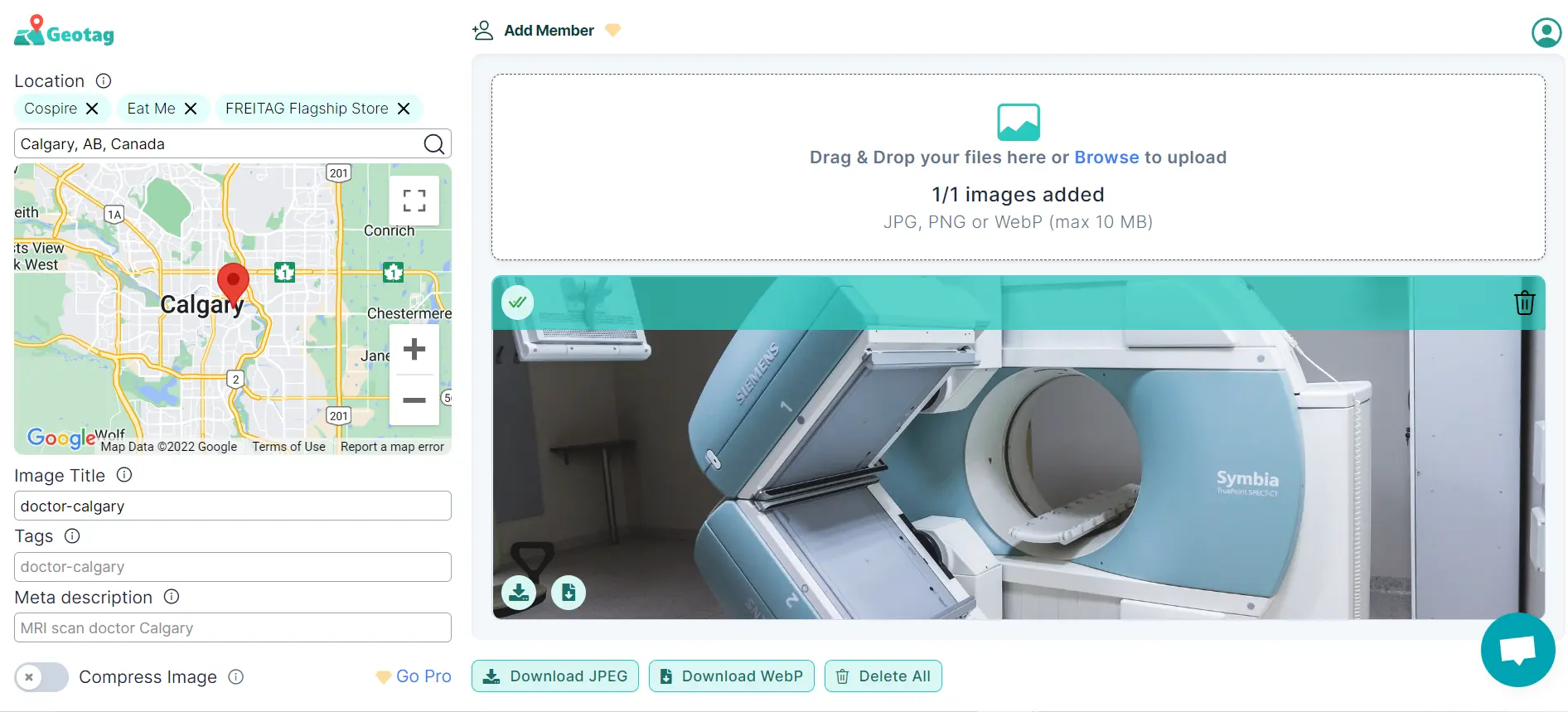
Use local SEO keywords for doctors
The keywords you choose to use in your GMB profile, website, and photo tags will play an important role in the success of your SEO efforts. Always use relevant keywords based on your specialty, and include the name of the local area you serve either before or after the keyword for more targeted results. Here are some top keywords to start with:
- Family doctor near me
- Cardiologist
- Walk-in clinic
- Pediatrician
- Cancer center
- Sleep clinic
- Women's health doctor
- Healthcare provider
- Healthcare services near me
- Naturopathic doctor
- Professional home care services
- Online doctor
- Book doctors appointment
- Radiologist
- Family physicians near me
- Emergency doctor's appointment
- Chiropractor
SEO for your website
Reputation, professionalism, and proof of experience are things people look for when choosing a doctor, so having a high-quality and optimized website is very important. If you want your website seen, you need to execute SEO strategies to help your website rank high in search results. You can increase your authority with Google by geotagging all your pictures, including a separate page for each service your practice provides and using strategic keywords throughout your website. WordPress is a great CMS for building your website since it's compatible with some great SEO plug-ins. If you're uncomfortable handling all the SEO yourself, you can hire an agency for your on-page and technical SEO. But if you'd like to take a crack at it, focus on using keywords in titles, headings, meta descriptions, and picture tags. And don't forget to use internal linking to direct visitors to other website pages.
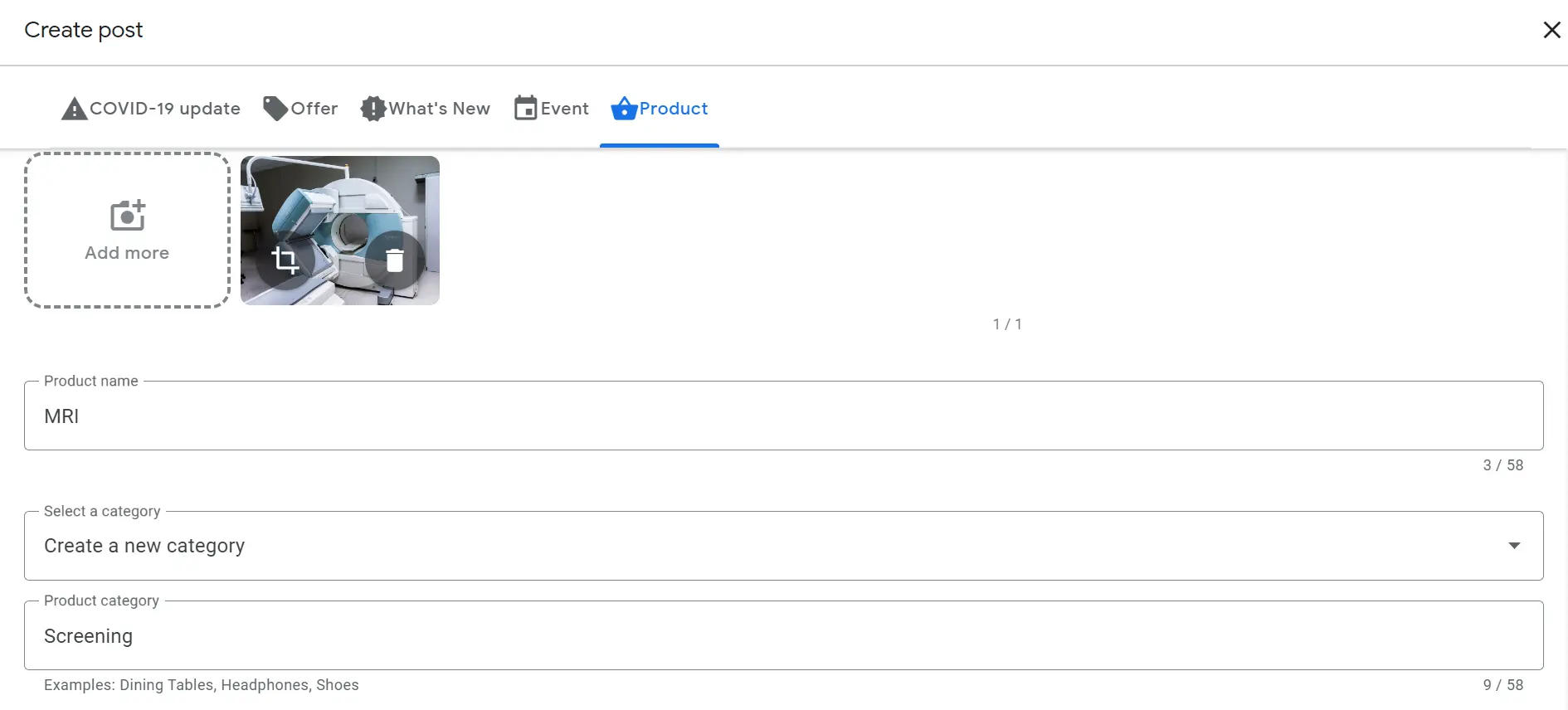
Google My Business SEO tips for doctors
Having a GMB page and Google Maps listing is a great starting point. But there are many features of GMB that will allow you to boost your SEO even more. Here are some top tips to further optimize your GMB page:
- Include pictures of certifications, diplomas, and degrees that support your medical expertise.
- Include pictures of yourself and any other medical staff who work at your practice (make sure they have geotags).
- Add photos of your facility, including the outside, waiting rooms, examination room, and any medical equipment specific to your specialty (make sure they have geotags)
- Add additional locations in your nearby area to your targeted area list (be specific with names of towns and districts).
- Add all your services as "products" with keywords in their names.
- Use keywords in your descriptions.
- Ask patients to leave reviews on your page using keywords.
- Respond to every review, and make sure to use keywords.
- Add an extensive list of keywords to the "tags" section.
Missing Location in your images?
Adding meta tags to your images improves search engine performance greatly!
Try It for Free!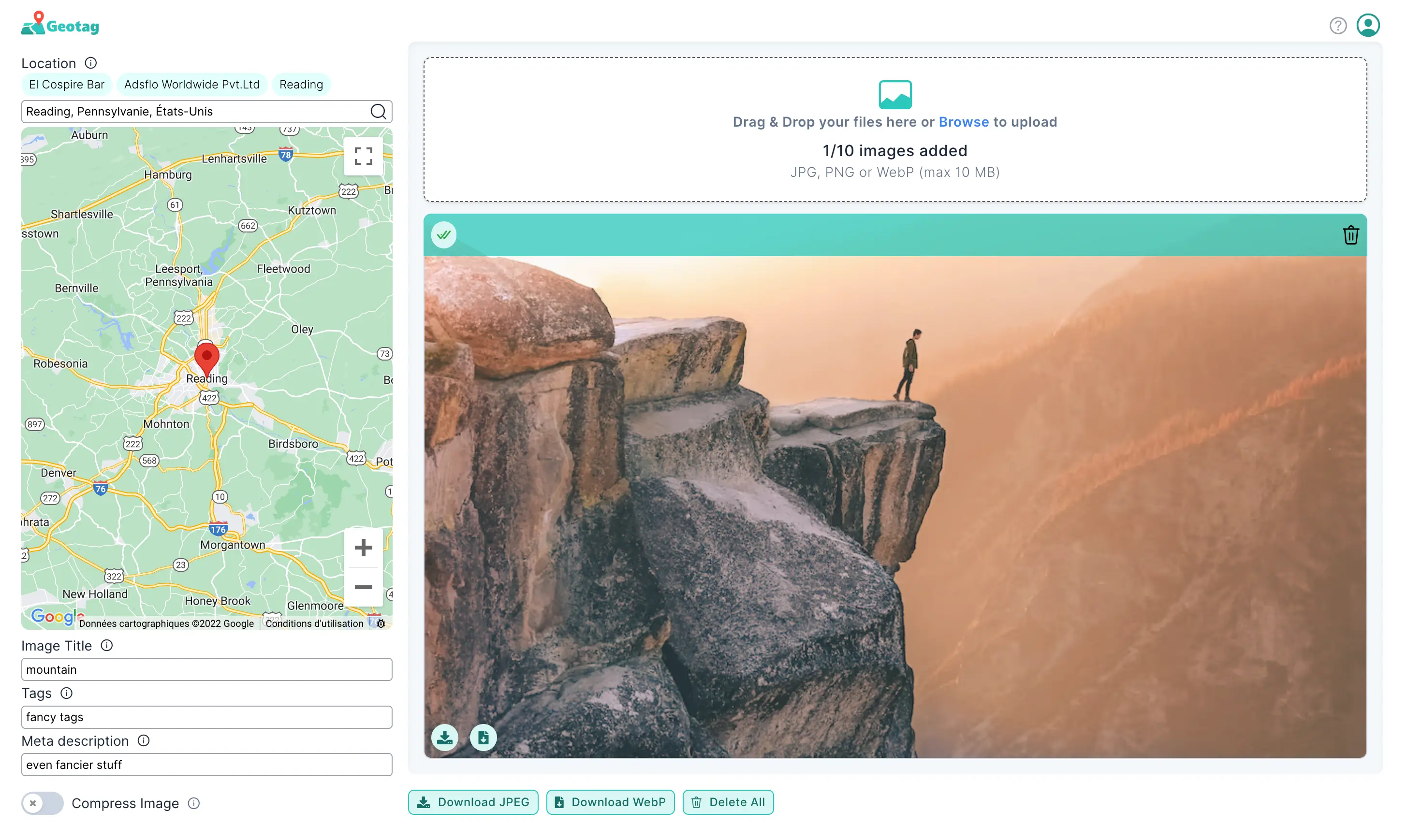
Start using local SEO for doctors
As new people move to your town or need specialized medical care, they will be searching for your services. Make sure they can find you by using all the steps we've included in this ultimate local SEO guide for doctors so your practice starts ranking at the top of Google search results.



